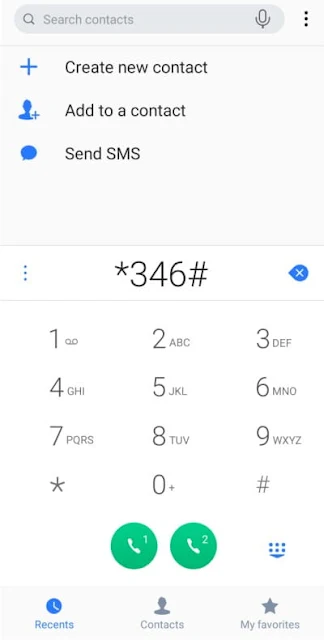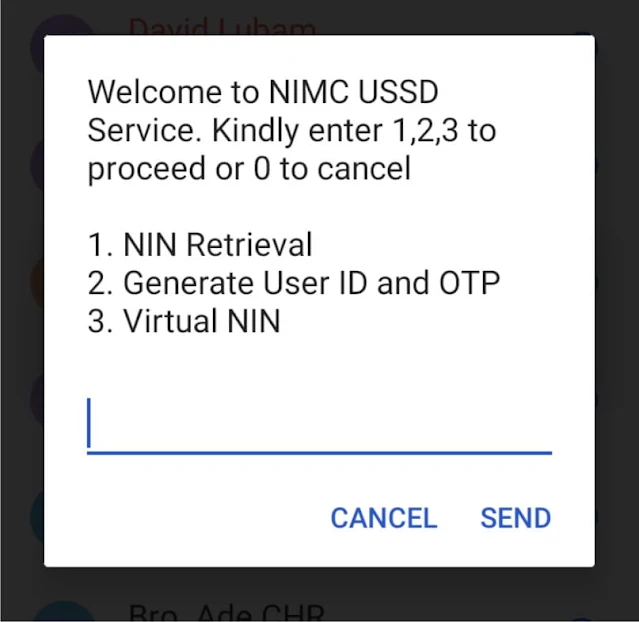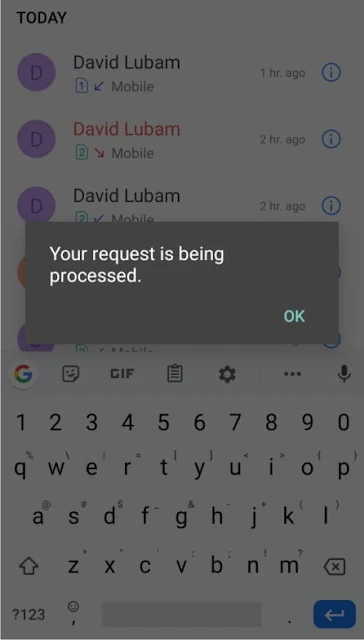How to Retrieve or Check NIN Using a USSD Code
An Overview of NIN
NIN is an acronym
for "National Identification Number."
Due to the state of
insecurity in Nigeria, the Federal Government has been clamouring for all
Nigerians to go to any National Identity Management System (NIMC) enrolment centres nearest to each Nigerian's place of abode and register for NIN (National Identification Number).
Also, the Federal Government of Nigeria made it a compulsory directive that all network subscribers link their SIM cards to their individual NINs.
Hence, it is imperative for all
Nigerians to know how to check or retrieve their National Identification Number (NIN) on
their mobile phones without stress or spending transport fare to NIMC enrolment centres.
In light of this,
this post is mainly written to explain a step-by-step guide on how to check or retrieve NIN using a USSD code on your mobile phone devices.
How to Retrieve or Check NIN Using a USSD Code
Don't worry if you don't know your National Identification Number (NIN).
It is now very simple to retrieve or check NIN on your phone.
Kindly follow the steps below to retrieve or check your NIN using USSD code:
> On your phone,
dial *346#.
> Follow the
instructions on the dialogue box by pressing "1" to select or choose "NIN Retrieval" and then click "Send" to proceed.
> Wait a little
bit as your NIN (National Identification Number) will be sent to you in form of a text message to your Message inbox.
Conclusion
Conclusively, after receiving
your NIN via SMS, write or jot down your NIN on a piece of paper so you can
easily use it for whatever purpose you need it for (such as linking your NIN
and SIM card, applying for an online job, and so on).
Don't forget that
your NIN should be kept safe and never disclosed to anybody for your own safety
purposes.
Thanks for reading and sharing.